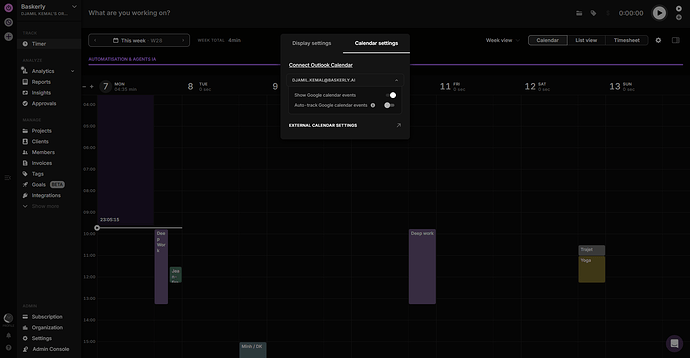Post Title: Autotracking can’t be turned off
Your Question/Topic: Is it a bug, per design or do I do anything wrong?
Hi,
I’ve turned off all the autotracking options an yet, the tracker turns on without me doing anything.
I might have to switch to anther tool if I can’t find a solution because this takes too much of my time.
Has anyone had the same issue?
Many thanks for your insghts 
Hi @Djamil_Kemal, thanks for posting!
Are you using the desktop app or the Track browser extension? Both have features that can trigger a timer automatically.
Hi - thanks for you super fast response.
I use th extension via chrome
Thanks, @Djamil_Kemal - can you send through a screenshot of the settings on your extension. Can you also let me know if the tracking starts randomly, or when the browser is opened or when you visit a specific page?
Thanks!
Hi,
Thanks for coming back to me.
The tracking starts randomly. I made a test and stop tracking anything and yet, it starts.
The settings seem ok but I might miss something.
Thanks for your help.
Djamil
(attachments)
@Djamil_Kemal, thanks for sharing those screenshots. Your settings appear to be in order. I’ll ask you for more information via a private channel (DM) so we can troubleshoot this issue together.
The user has noted that the issue has been resolved after removing and reinstalling the browser extension 
![]()