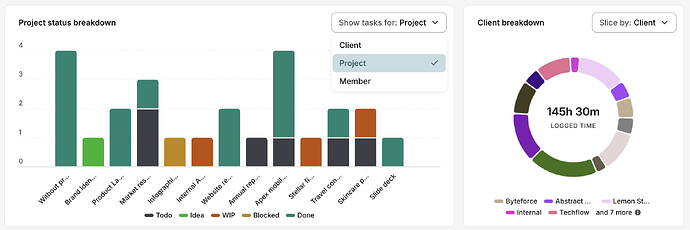Team reports just launched in Toggl Focus: admins can now see time tracked by other team members.
Here is a guide to using Toggl Focus reports to bring clarity about project and task progress.
Filters
- Choose a time period to view data for.
- Filter by member, client, project, task, status and priority. You can combine multiple filters.
Logged time chart
- See all logged hours for the chosen filters.
Breakdown charts
-
Bar status breakdown chart - get insights into the task statuses for clients, projects, and members.
-
Pie breakdown chart - see logged time for clients, projects, tasks, and members.
-
Breakdown table - sort data by two elements at the same time for an in-depth view.