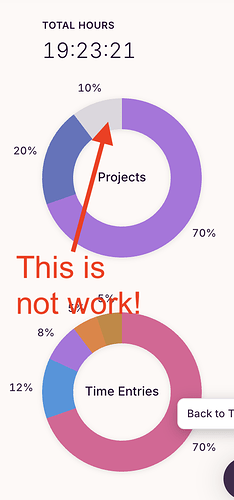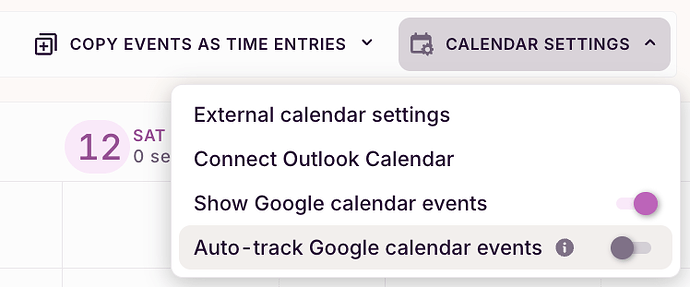I have TogglTrack integrated with my Google Calendar, in order to see appointments in the calendar view.
However, I do not want my Google Calendar appointments to show up as actual work time in my reports. Right now when I go to reports to get the number of hours worked, it adds all Google Calendar appontments as “No Project” work time. How can I avoid that? Or do I need to completely delete the Google Calendar integration (Google Calendar mainly has appointments that show me when I am NOT available to work)
Thanks!